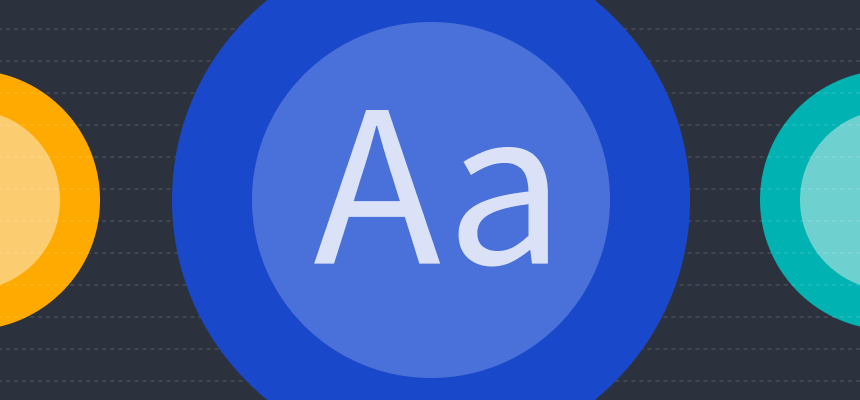Heartwood Tokens
Design tokens are the smallest pieces of the Heartwood design system — basically anything that can be described using letters and numbers.
Heartwood Design Tokens
Design tokens for the Heartwood design system. https://sprucelabsai.github.io/heartwood-tokens/.
Usage
Sass
Install via yarn or npm
yarn install @sprucelabs/heartwood-tokensor
npm install @sprucelabs/heartwood-tokensImport _tokens.scss
The easiest way to consume Heartwood Tokens is to import them into a .scss file and use the variables generated by Style Dictionary.
@import "~@sprucelabs/heartwood-tokens/build/scss/tokens";Note: depending on how you want to build your styles, it may be necessary to update your webpack.config.js, gulpfile.js, or whatever other build tool you're using.
Import _components.scss
Once global tokens are imported, you can also use component tokens.
@import "~@sprucelabs/heartwood-tokens/build/scss/components";Theming
All of the variables generated in Heartwood Tokens use a !default flag to make theming easy. The best way to override variables is to import your overrides first, and then import tokens:
@import "my-theme.scss";
@import "~@sprucelabs/heartwood-tokens/build/scss/tokens";
@import "~@sprucelabs/heartwood-tokens/build/scss/components";In my-theme.scss, you could for example change the primary color by adding:
$c__day-primary_base: #4c3cff;Recommended: Make sure to look at https://sprucelabsai.github.io/heartwood-tokens/ to see all the available tokens. Heartwood Tokens don't automatically generate full color palettes, so theming requires attention to detail to avoid unexpected results.
Using assets
Visit https://sprucelabsai.github.io/heartwood-tokens/assets to download brand assets. You can also use these and icons by importing from the build directory: build/js/assets-base64.js.
Swift
Coming soon
Android
Coming soon
Figma
Checkout the Figma file to see and use Heartwood Tokens in your designs.
Contributing
To get started, git clone git@github.com:sprucelabsai/heartwood-tokens.git and run yarn or npm install.
To build the tokens, run npm run build.
If you're adding assets like icons, these can be auto-generated with a script via: node ./scripts/generateIcons.
You can run the project's web view locally with npm run develop. This command cleans out the build/ directory, generates assets, and builds tokens for all the platforms.